Why do students often forget new words just days after learning them?
If you’ve ever taught vocabulary on Monday and had blank stares by Thursday, you’re not alone. Word lists fade. Definitions evaporate. But add a visual—bam!—suddenly that new word has staying power.
In this blog, we’ll explore:
- How visuals can transform vocabulary from fleeting facts into lasting language
- Different activities for you to try in your next vocab lesson
- Using ChatGPT to help you create custom visuals
Table of Contents
The Vocabulary Learning Challenge
Let’s face it—memorizing vocabulary from a list is not exactly thrilling. Students often slog through new words and definitions, only to forget most of them by the end of the week!
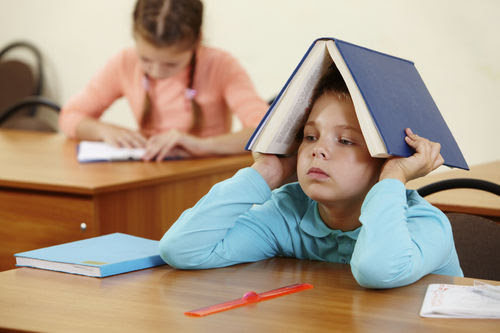
Source: Internet
Here are some common challenges with teaching vocabulary:
- Learning isolated words with no context or visual support overloads students’ memory.
- There are no strong hooks to help them retain what they’ve learned.
- Traditional rote memorization can feel boring or frustrating.
The typical result? Students may recognize a word in your lesson or on a worksheet, but they freeze when it’s time to actually use it in conversation. They know they’ve seen it before…but it won’t come to mind when they need it most.
Why Visuals Matter
So how do we change that? Enter visuals. Adding a picture gives the brain a shortcut—a memory anchor. Instead of a flat definition, students see the word in action, often in a real-world or emotionally engaging setting.

Source: Internet
Visuals contextualize vocabulary. A single image can do what a whole sentence can’t—show where something happens, how people interact with it, or what role it plays in daily life. Even better, visuals trigger emotional engagement.
A cute puppy. A funny cartoon. A colorful scene. These are the things students remember—and with them, the words you’re trying to teach.
Classroom Activities with Visuals
Ready to put this into practice? Here are five tried-and-true classroom activities that use visuals to supercharge vocabulary learning:
Picture‑Word Matching
Best for ages 6–12, this activity builds vocabulary recognition by having students pair images with words.
- Prepare matching cards (words and pictures).
- Mix them up face-down and have students work in pairs or solo to match them.
- Once they’ve made a match, students say the words aloud and/or use them in a sentence.
- Want to level it up? Turn it into a timed game or a memory-flip challenge.

Source: Internet
Draw & Define
Perfect for ages 10–15, this game is like Pictionary with a purpose. It’s a fun, low-prep way to help students think visually and reinforce word meanings through peer interaction.

Source: Internet
- One student gets a vocabulary word and draws its meaning—no letters, no numbers.
- The partner guesses the word based on the drawing. If incorrect, the drawer adds more details.
- Then they switch!
Visual Storyboards
Great for ages 11–16, this collaborative activity turns vocabulary into a comic strip.
- Put students into small groups.
- Distribute target words and a blank four-panel storyboard to each group.
- Students use those words in a short story, draw scenes and write simple captions.
- The final comics are shared with the class and can be displayed in your classroom or on a digital wall of fame.

Source: Internet
Flashcard Flip‑Slides
Ideal for ages 8–14, this is a quick, high-energy review game.

Source: Internet
- Create a digital slide deck with an image on one side and the word + sentence on the other.
- Show the image and have students call out the word and try to use it in a sentence. Students can be put into teams and compete head-to-head for additional class management.
- Then click to confirm and show the example sentence.
- Bonus points for letting students take turns being the “teacher.”
“What’s Missing?” Collage
For ages 7–13, this game sharpens observation and description skills.
- Show students a collage of familiar items and let them study it briefly.
- Then show a new version with one item missing. Can they spot what’s gone?
- Students name the missing item and describe its appearance or use. You can repeat this with different versions—or even have students make their own.

Source: Internet
Leveraging ChatGPT to Generate Visual Prompts
Here are some ready-to-go visual prompts you can copy and paste:
Source: AI
- For Concrete Nouns: “Create a clear, high‑contrast PNG of a golden retriever puppy sitting on a grassy lawn.”
- For Verbs in Action: “Illustrate a cartoon person juggling three colorful balls in mid‑air.”
- For Abstract Concepts: “Generate an infographic showing the concept of ‘teamwork’ using simple stick figures passing a puzzle piece.”
- For Collocations/Phrases: “Produce a minimalist scene of someone ‘breaking the ice’ at a party—a cracked frozen lake with party balloons.”
- For Contextual Scenes: “Design a busy airport terminal scene with signage, people dragging suitcases, and departure boards.”
Just remember—avoid vague or overloaded prompts like “draw a cool picture of hope” or “a realistic-but-cartoon scene with five people, a tiger, and a castle.” Keep it clear, focused, and visually concrete.
The Big Picture: What’s Next?
Here’s the big takeaway: Visuals make vocabulary stick. Whether it’s through student drawings, comic strips, flashcards, or AI-generated images, adding visuals gives your students a much better shot at remembering and using new words.
So, try one of the ChatGPT prompts above in your next class—or run a drawing game or storyboard activity. And if your students love it (or come up with hilarious guesses in “Draw & Define”), we’d love to hear about it. Share your experience in the comments!
⭐ For the best English teaching job in Vietnam, look no further than VUS, the leader in English Language Teaching (ELT) in Vietnam with:
🔷 30 years of experience
🔷 68 campuses nationwide
🔷 2,700+ dedicated teachers and teaching assistants
Start your journey with VUS today by applying at:
🌏 https://teachenglish.vus.edu.vn/
⚠️ Be aware of teaching job scams! Only connect with VUS through official channels. For the list of official VUS contacts, please visit: https://teachenglish.vus.edu.vn/fake-job-warning/