Are you preparing for an online interview on Teams but not yet familiar with the platform? Worried last-minute tech problems might mess up your important interview?
Don’t let that fear hold you back! Thorough preparation, especially with tools like MS Teams, is a crucial step for a smooth interview, as highlighted in our blog post: https://teachenglish.vus.edu.vn/online-interview-tips/. This guide will help you avoid last-minute panic and confidently master this tool.
This article is your essential guide to setting up everything from A-Z for your upcoming online interview:
- How to quickly install Teams
- Essential tech checks and smart tips to start your interview on time and with confidence
Table of Contents
How to download and install Microsoft Teams
This guide will walk you through the process of getting Microsoft Teams set up on your computer.
Note: For the best interview experience, we suggest using Teams on a desktop or laptop, so the instructions provided here don’t apply to mobile devices.
1. Access the official Teams download page::
Go to the official Microsoft Teams website to download the app. This is the most reliable source to ensure you get the correct and secure version.
Download Link: https://www.microsoft.com/en-us/microsoft-teams/download-app
2. Choose the right version & install:
On the download page, simply find and select the desktop version for your computer (Windows or macOS). Download and run the installer file. This process is usually quick and straightforward.
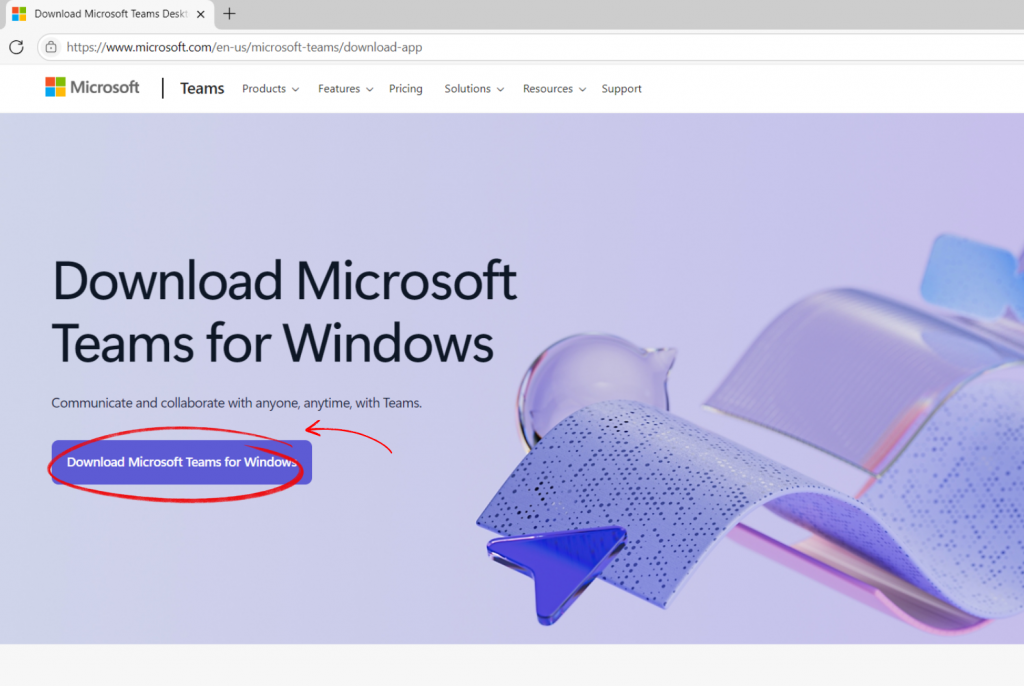
3. Sign in to your Teams account:
Once installed, the Teams app will launch automatically. Use your Microsoft account (work, school, or personal) to sign in.
If you don’t have a Microsoft account yet, don’t worry! The Teams app will provide clear, step-by-step instructions to help you create a new account instantly during the initial sign-in process. Just follow the on-screen prompts to complete it.
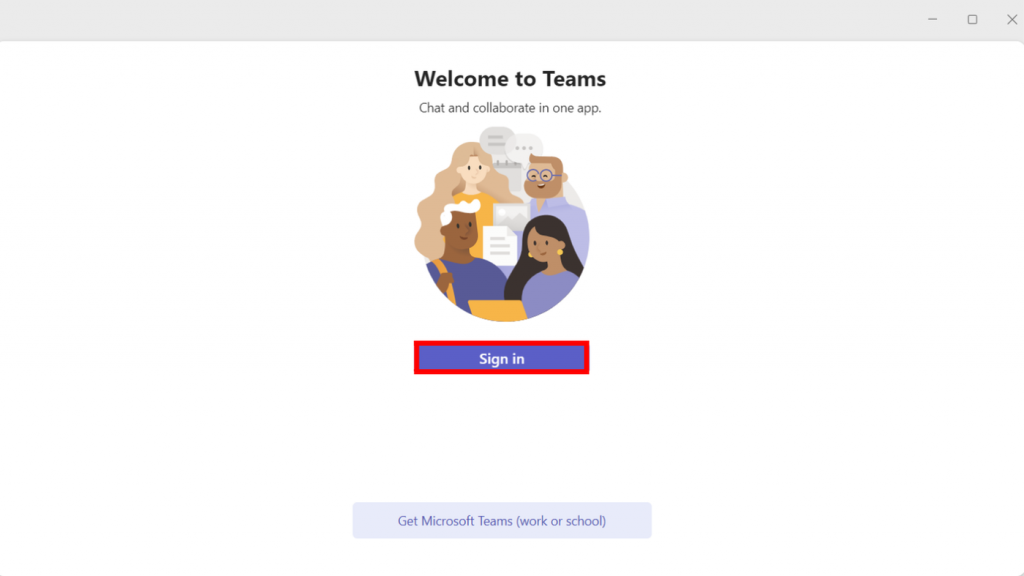
Note: Always install Teams at least one day before your interview. This gives you time to familiarize yourself with the interface and troubleshoot any potential issues.
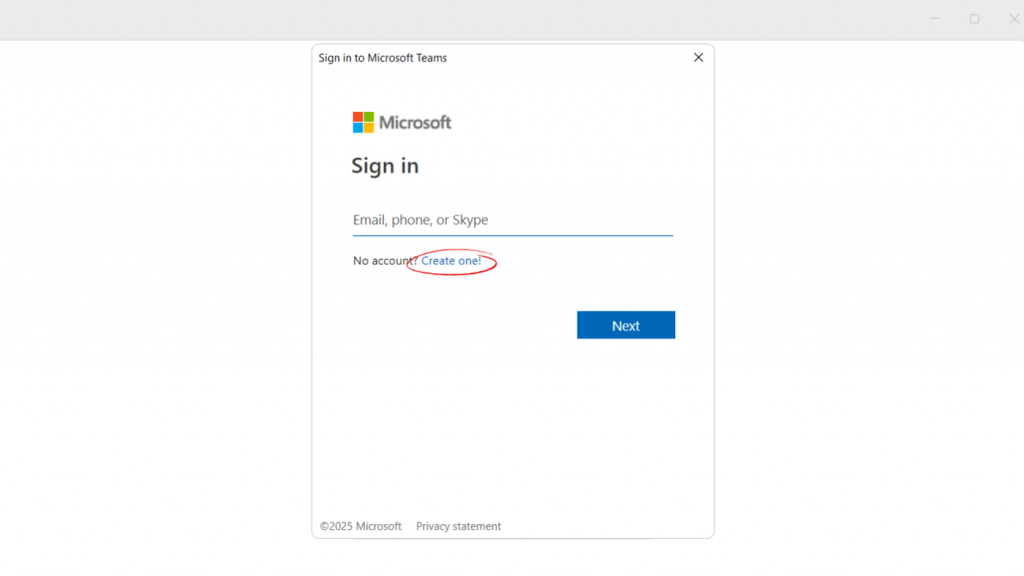
How to get interview-ready without the stress
Just by keeping these 3 simple things in mind, you can ace every online interview smoothly and successfully!
1. Prioritize the right device: Laptop/desktop
Using a laptop or desktop computer offers significant advantages for your online interview. You’ll easily see the interviewer or if you want to present your portfolio clearly and professionally.
2. Ensure a seamless experience by thoroughly checking audio & video

Imagine you’re passionately discussing your experience, only for the interviewer to interrupt: “Sorry, I can’t hear you clearly.” Or worse, your video is choppy or blurry, making it hard for them to follow your expressions and confidence.
To avoid these awkward situations, make thoroughly checking your Microphone, Speaker, and Camera an essential part of your preparation.
How to check:
- In Teams, click the three dots next to your profile picture.
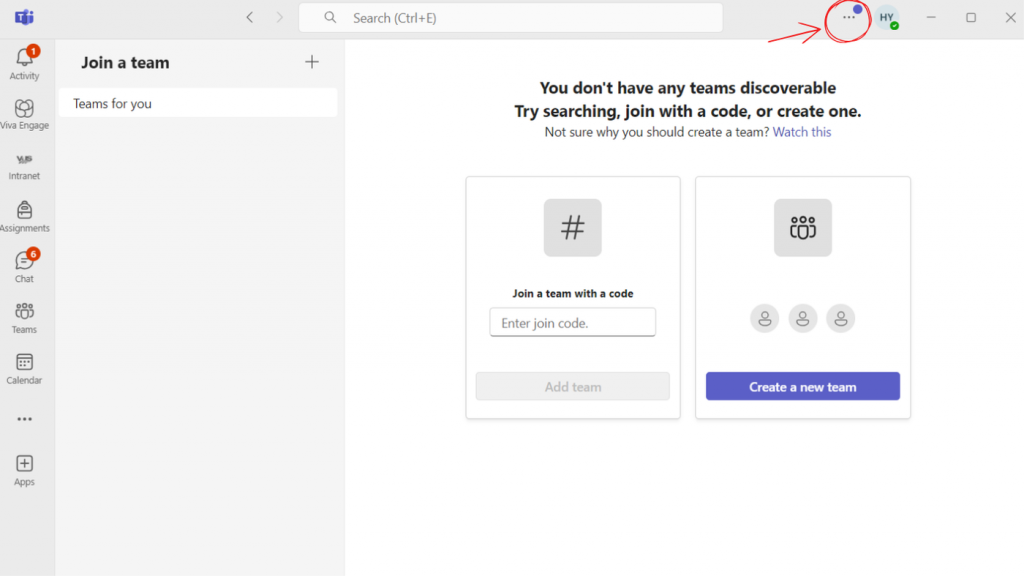
- Select “Settings”.
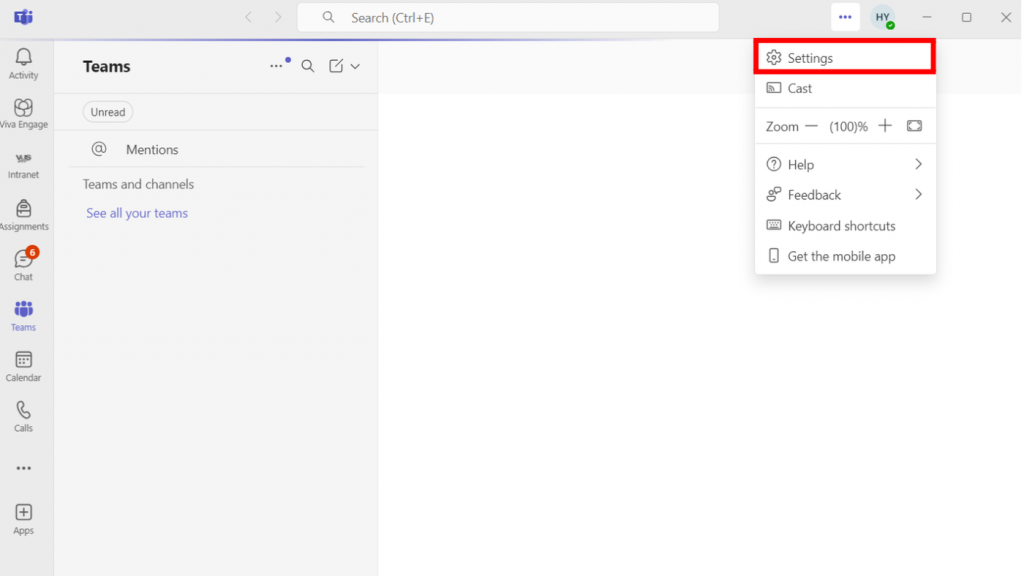
- Choose “Devices”.
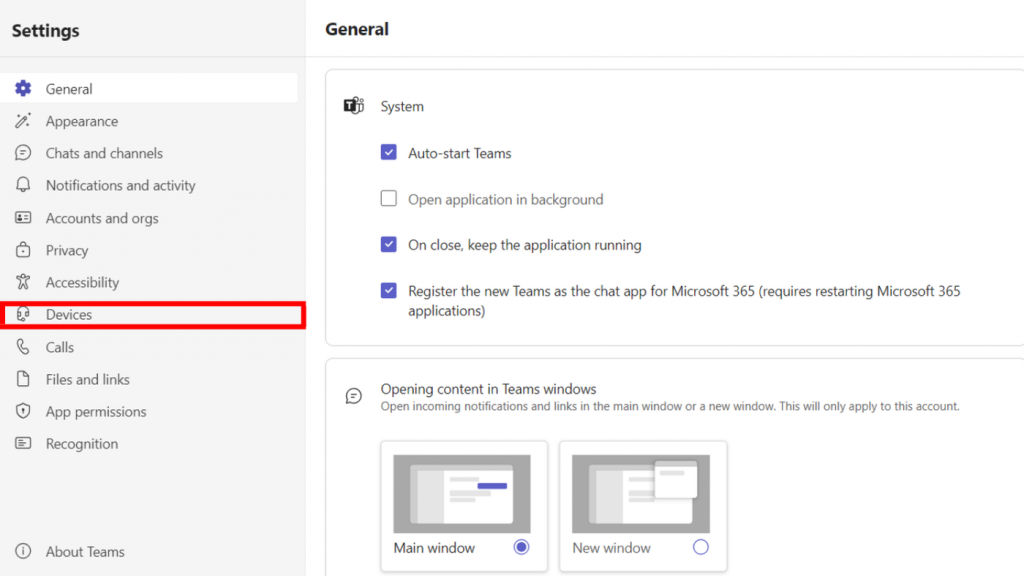
Here, you can select and test your Microphone, Speaker, and Camera.
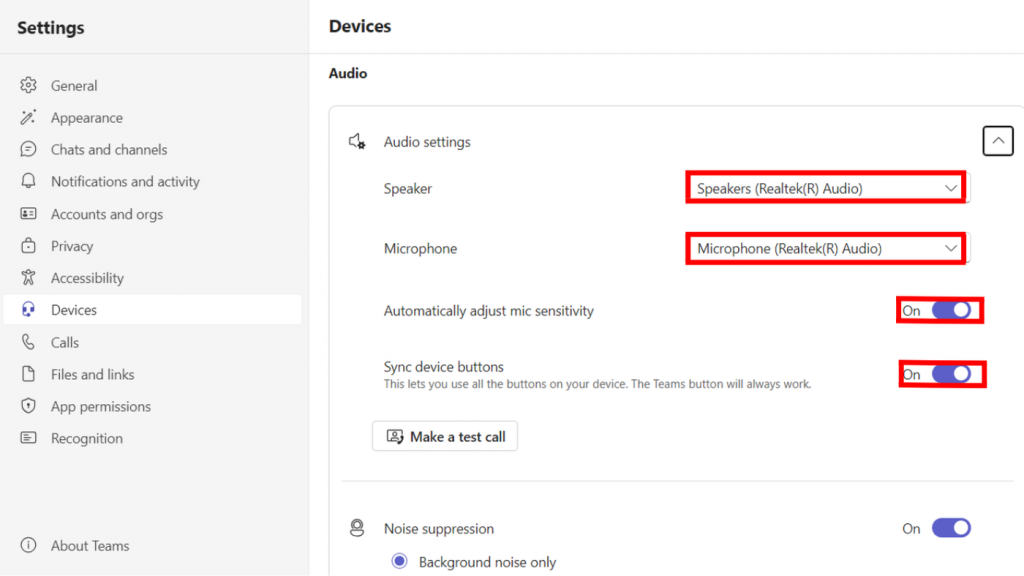
3. Start confidently with the golden rule: Join 5 minutes early
Can you imagine scrambling for a passcode or worrying about an unstable internet connection just as the interview is supposed to begin? Those stressful first few minutes can completely derail your composure.
Instead, turn the 5 minutes before your scheduled interview into your “golden time”: Joining the interview link at least 5 minutes early not only helps you re-check your connection, audio, and video one last time but also gives you the essential calm and confidence you need. You’ll have time to take a deep breath, gather your thoughts, and be ready to face any question.
Note: To join smoothly, always log into your Teams account before clicking the link. This ensures you enter the meeting directly without needing a passcode or wasting time logging in again, avoiding unnecessary delays.

As you can see, preparing for an online interview no longer needs to be a source of worry. We hope that with the detailed instructions and practical tips VUS has provided in this article, you’ll feel much more confident facing any online interview.
Ready to put these tips into practice and land your dream job? Explore exciting career opportunities at VUS
⭐ For the best English teaching job in Vietnam, look no further than VUS, the leader in English Language Teaching (ELT) in Vietnam with:
🔷 30 years of experience
🔷 68 campuses nationwide
🔷 2,700+ dedicated teachers and teaching assistants
Start your journey with VUS today by applying at:
🌏 https://teachenglish.vus.edu.vn/
⚠️ Be aware of teaching job scams! Only connect with VUS through official channels. For the list of official VUS contacts, please visit: https://teachenglish.vus.edu.vn/fake-job-warning/